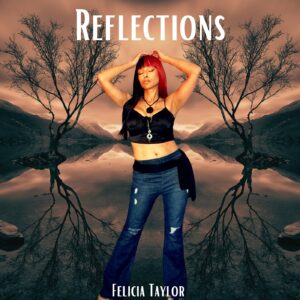With Black Friday just over a week away, you may be considering treating yourself to an Alexa-enabled device.
While these devices, including the Echo, Echo Show and Echo Dot can open the door to a range of new possibilities, the initial set-up can be a bit of a bore.
Alexa-enabled devices tend to assume you want to hear music from Amazon Music, which isn’t everyone’s cup of tea.
Thankfully it’s pretty easy to swap to your favourite music services, including Spotify and Apple Music.
Here’s everything you need to know about connecting your Alexa-enabled device to Spotify, including step-by-step instructions for doing so.
(Image: REUTERS)
Read More
Related Articles
How to connect Alexa to Spotify Download the Amazon Alexa app from the Google Play Store or App Store Follow the prompts to set up your new Amazon Echo or Echo Dot Once connected, go to Settings and select Music Click ‘Link New Service’, then tap ‘Spotify’ You’ll be prompted to input your Spotify username and password Select ‘Default Services’ to set Spotify as your default music service

Video Loading
Video Unavailable
Click to play
Tap to play
The video will start in 8Cancel
Play now
Once you’re all set up, you can ask Alexa to play music from your library, or help you to discover something new.
Try these prompts:
Alexa, play hip-hop music
Alexa, play my Discover Weekly
Alexa, like this song
Alexa, what’s playing?