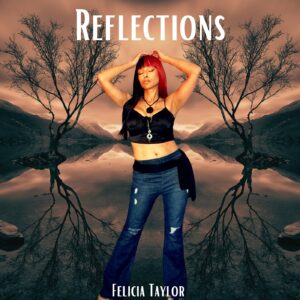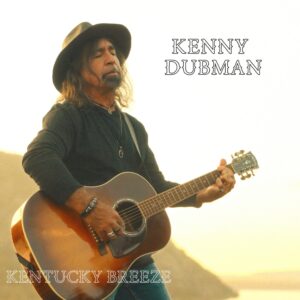Music-making software doesn’t usually come cheap. In fact, for serious musicians and producers, it may well be worth it to pay for a subscription or a steep one-time fee for audio editing and music creation software. After all, the premium versions tend to have more advanced features. If you’re just starting out in music production or just feel like you’d rather avoid the hefty price tags altogether, there are free options for music-making software worth considering.
In this guide, we’ll take a look at five of those options. Whether you’re a Windows or MacOS user, a musician, or an aspiring DJ, you’re sure to find a software option that fits your music creation needs on our list of the best free music-making software.
Experienced creators and musicians already know that Avid Pro Tools leads the industry in music production software. This premium music editing and creation software can come with a hefty price. If you’re a beginner or just a musician on a budget, you may wonder if Avid Pro Tools is even an option for you. The answer is: Yes. There is a free version (albeit limited in features) that Avid offers. It’s called Avid Pro Tools First. Pro Tools First comes with features such as four maximum inputs, 16 MIDI tracks, 16 instrument tracks, and a maximum supported sample rate of 32-bit, 96 kHz. The free version of Pro Tools also includes nondestructive editing, elastic audio, retrospective MIDI recording, and a MIDI editor. It does not have many of the premium features that the paid versions of Pro Tools have, including Dolby Atmos mixing or loop record track comping.
ProTools First is available for Windows 10 and MacOS devices, but it is worth noting that it’s not currently compatible with MacOS Catalina. Avid says support for MacOS Catalina is “coming soon” and that it does support Sierra, High Sierra, and Mojave.
Mac users can easily make use of the free to download and use GarageBand music production app. Apple’s tagline for GarageBand is, “A recording studio on your Mac,” and that actually seems to be the case. GarageBand is crammed full of useful recording studio features such as Drummer (which is the ability to add virtual session drummers or beat producers to a track), Sound Library (a collection of drummer loops, sounds, and instruments), and multi-take recording.
If you want to learn how to play an instrument, GarageBand even has you covered there. The app also offers free, basic music lessons for guitar and piano playing that feature genres such as classical, blues, pop, and rock.
 screenshot
screenshot
Audacity is free, bare-bones audio editing and recording software. When it comes to recording audio, Audacity does allow users to record live audio, audio from other recorded media, and streaming audio. You can also make multitrack recordings and record multiple channels simultaneously. You can edit audio in Audacity using simple cut/copy/paste commands, and you have the benefit of unlimited undos and redos to help untangle any mistakes you’ve made and restore your audio file to a version you want. You also have access to a limited number of effects such as Auto Duck (which allows for voice-overs), echo, reverb, the ability to isolate vocals, noise reduction (for background noises), and crossfade, just to name a few.
Audacity also has a detailed online manual that can help show you how to use the software and get the most out of it.
The name of it is a pretty clunky mouthful, but PreSonus’ Studio One 4 Prime is a useful and powerful free-to-use version of its main digital audio workstation offering, Studio One. The free version, Studio One 4 Prime, is actually pretty feature-rich even though it doesn’t have everything that its premium siblings have. What Prime does have is unlimited audio and MIDI tracks, single and multitrack comping, almost 1GB of loop and sample content, 10 effects plugins, and a 32-bit audio processing resolution.
Studio One Prime is available for Windows and MacOS devices.
Serato Studio is geared toward aspiring DJs and beginners than anyone else, but it’s still a great piece of free software and has quite a bit to offer to those just starting out in music production. Like the other options on this list, the free version of Serato Studio isn’t as fully featured or advanced as the paid versions of it. It does have plenty of tools to help you get started, such as selected Sound Packs (which are collections of loops, drum kits, and instruments), free tutorials, up to four Decks and Scenes each (building blocks of your songs), and the ability to export to MP3.
Editors’ Recommendations