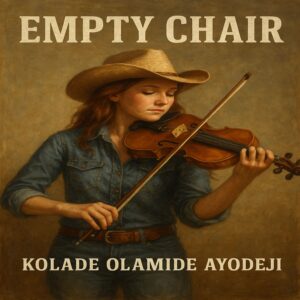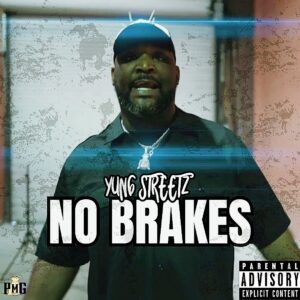Apple Music Replay is quite similar to Spotify’s “Wrapped” program, which provides users with an annual retrospective of their music listening habits.
Apple Music has introduced a new feature dubbed Apple Music Replay. It provides users with a look at their listening history from 2019. It allows users to see things like how many albums has their music library been curated from, which songs have they heard on repeat, which is their most heard song and more.
To use Apple Music Replay, you can head over to Apple Music Replay’s website by clicking here. On the site you then need to click the “Get Your Replay Mix” button. The app will then generate a playlist with your most played songs from 2019, along with additional playlists for every year you’ve subscribed to Apple Music. You can also find the Replay feature inside of the Apple Music app’s browse section.
After you have generated the list, you can then add them to your Apple Music Library, to listen to them at any time, even when offline. You can also share your Apple Music Replay playlists with others, thus allowing you to compare your lists with your friends lists.
Apart from the make a playlist feature, Apple Music Replay will also show you your top artists and albums of the year amongst other stats.
Apple Music now on Alexa devices in India: Here’s how to use
Apple Music Replay is quite similar to Spotify’s “Wrapped” program, which provides users with an annual retrospective of their music listening habits. However, unlike Wrapped, which is only available for a small time frame every year, Apple Music Replay will be available all year long, with Apple updating the data every Sunday.
This according to the company will make the playlist a compilation of favourites added throughout the year, rather than just a compilation of song data at the end of the year. When 2020 begins, users will get a new 2020 Replay playlist, which will start getting filled in the new year.