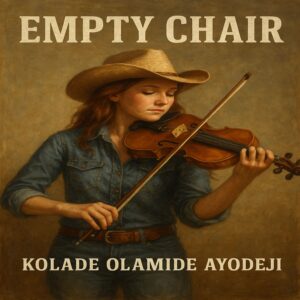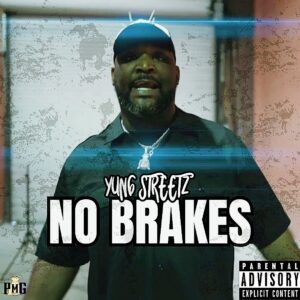Not long ago, the term Dolby Atmos was used exclusively to refer to an immersive sound experience that you could only get in theaters. But in the last few years, you’ve been much more likely to see the words splashed across the display stickers and boxes of 4K TVs, home theater receivers, soundbars, and streaming services like Netflix and Disney+. It’s even making its way into the streaming music world.
But despite this massive branding effort on home entertainment products, you might still be wondering what Dolby Atmos is, why you should care about it, and what you’ll need to experience it for yourself in the comfort of your home. We’ve got that answers to that and a whole lot more.
There’s a lot of info to absorb here, so we’ve broken it all down below and will continue updating this article as things evolve.
Further reading
Dolby Atmos in the theater: How is it different?
image courtesy Dolby Labs
In theaters, Dolby Atmos significantly expands the speakers used, as well as the way surround sound is employed, opening up new possibilities for movie-makers to provide a more realistic, immersive sound experience. Before the advent of Dolby Atmos, theaters could only reproduce a maximum of eight individual tracks of surround sound, spread out among varying numbers of speakers.
For example: With the 7.1-channel surround sound still used in most theaters, you get three channels in front (left, right, and center), two side surround channels (left and right), two rear channels (left and right), and one subwoofer channel. When designing a film’s soundtrack, directors are guided by these different channels to steer sound effects around the room. But no matter how many speakers get placed in a certain area — say, the left side of the room for the left surround channel — all of those speakers were restricted to one channel of sound, so they all played the same sound at the same time.
By contrast, Dolby Atmos is capable of processing up to 128 channels of sound, which can be routed to up to 64 individual speakers. This way, sound engineers can essentially leave the usual restrictions of channels behind, instead placing “sound objects” in pinpointed locations and moving them throughout the theater.
With Atmos, the ceiling can also be lined with any number of full-range speakers that work in concert with all of the other speakers in the room so these objects can be placed just about anywhere within a virtual hemisphere. In a way, you can chase the sound with your ears, tracking it and correlating it to the on-screen action. For example, if it rains in the movie, the rain comes from directly above you. If a helicopter flies overhead and to the right, the sound will start in the back of the room, move overhead, and disappear off to the right side.
Of course, for the home theater, Atmos is scaled down considerably.
More than movies: Dolby Atmos Music
A more recent development in the Dolby Atmos ecosystem is Dolby Atmos Music. Atmos Music takes the same immersive multichannel audio format used to create Atmos soundtracks for movies and applies it to the music production process. The result is an entirely new way of listening to music.
If you have a Dolby Atmos-capable A/V receiver, soundbar, or TV, you can access Dolby Atmos Music via the Tidal app on one of these streaming devices: Apple TV 4K, Fire TV Stick 4K, Fire TV Cube, Fire TV Stick (2nd gen), Fire TV (3rd gen), and Nvidia Shield TV or Nvidia Shield TV Pro (2019 or newer models).
You’ll also need a Tidal HiFi subscription, which normally costs $20 per month. Alternatively, you can get Dolby Atmos Music via Amazon Music HD if you own an Amazon Echo Studio smart speaker.
How does Dolby Atmos work at home?
We’ve got some good news: There are now more ways than ever to experience Dolby Atmos at home, and some of them don’t require new speakers or new wiring. In fact, you may already own everything you need for Dolby Atmos.
Discrete Dolby Atmos speakers
To get the most authentic Dolby Atmos experience, you need a conventional 5.1, 7.1, or 9.1 surround sound speaker setup, plus the addition of two or four overhead ceiling-mounted speakers. We describe these speaker setups in greater detail below. It’s the best Dolby Atmos sound you can get, but it’s also the most expensive and the most invasive as it involves considerable re-wiring and probably some drywall holes and repairs. If you don’t mind a bit of ceiling cutting and wire-fishing, we’ve got a great guide to installing Dolby Atmos ceiling speakers.
This option also requires a Dolby Atmos-capable A/V receiver (see below).
Dolby Atmos-enabled speakers
 Bill Roberson/Digital Trends
Bill Roberson/Digital Trends
An excellent alternative to wiring up overhead speakers is to buy Dolby Atmos-enabled speakers. These speakers deliver the additional “height” channels by bouncing sound off your ceiling to your viewing position. You can buy Atmos-enabled speakers as combo speakers — front or rear left and right speakers that have integrated Atmos modules on top, like those used in the Pioneer Elite Dolby Atmos speakers, or the more nimble Sib Evo from Focal.
Or, for people who have already invested in a set of surround speakers that they love, you can opt for stand-alone “Atmos modules” that sit atop your existing front or rear left and right speakers, like Klipsch’s R-26FA and R-14SA.
Whichever route you take, you’ll need some additional speaker wires that follow the same path as your existing front and/or rear speakers back to a Dolby Atmos-enabled A/V receiver.
Dolby Atmos-enabled soundbars

This is the perfect option for someone who wants to get the benefit of Dolby Atmos without the hassle of wiring (or re-wiring) an entire room, or for those with smaller spaces. Though each manufacturer tends to take a different approach when reproducing Dolby Atmos sound from a single device, Dolby Atmos-enabled soundbars always include a set of the upward-firing drivers to achieve the same ceiling-reflected height sound as Dolby Atmos-enabled speakers. Some of these soundbars, like Sennheiser’s Ambeo Soundbar, do a spectacular job of recreating the 3D quality Dolby Atmos is known for.
You’ll find a diversity of approaches to the height-channel challenge among soundbars. Vizio’s Elevate soundbar has rotating speakers that automatically angle upward for Atmos content, while JBL’s Bar 9.1 Atmos soundbar uses a set of fully wireless detachable speaker pods to get even closer to the sound of a discrete set of speakers.
Even the most impressive soundbar can’t quite match the accuracy of dedicated speakers, but unless you’re surround-sound connoisseur, we doubt you’ll be disappointed. If you want to know more, we have a separate guide featuring all the information you could want on Dolby Atmos soundbars.
Virtualized Dolby Atmos
A recent trend aimed at bringing the cost and complexity of Dolby Atmos down to manageable levels is something called Virtualized Dolby Atmos. This is clever software and audio engineering that lets a Dolby Atmos-enabled A/V receiver mimic the effect of Dolby Atmos but without the use of discrete or Atmos-enabled speakers. The more speakers you have, the more convincing Virtualized Dolby Atmos will sound, but you can even get subtle hints of it with just a 2-channel stereo configuration. This is also why some TVs can claim to deliver Dolby Atmos sound through just their modest built-in speakers.
You can also find soundbars that offer this virtual Dolby Atmos sound — they tend to be far more affordable than their Atmos-enabled counterparts, thanks to fewer speaker drivers.
Make no mistake: Virtualized Dolby Atmos is not going to sound as spectacular as the other options, but if you’re on a tight budget it will still let you experience some of the benefits of Dolby Atmos sound.
Dolby Atmos A/V receivers

Pioneer, Onkyo, Integra, Denon, Marantz, and Yamaha were the first manufacturers to announce models featuring Dolby Atmos, but now the feature is so common that every single receiver on our list of the best A/V receivers you can buy features the technology, even the cheapest ones. Generally speaking, receivers that support at least 7.2 channels offer Atmos support, even those that go for less than $300. There are exceptions, of course, but the point is that you can get your hands on an Atmos-compatible receiver without breaking the bank.
Atmos-enabled receivers will have the processing capabilities to handle Atmos-encoded Blu-ray discs and streaming content, along with the other leading technology in object-based sound, DTS:X, and often others like Auro 3D, as well. As we touched on above, some newer A/V receivers also offer Virtual Dolby Atmos, for a more immersive sound from your existing speaker setup.
Wireless Dolby Atmos
Though it isn’t here quite yet, it’s coming: The WiSA technology platform for wireless home theater speakers has announced that it will be adding support for Dolby Atmos via a firmware update in the second quarter of 2020. WiSA already supports up to eight channels of high-resolution wireless audio — enough for a 5.1.2 Dolby Atmos setup — and when the new firmware arrives, users will be able to assign those two Atmos channels to any pair of WiSA-capable speakers they own.
Dolby Atmos TVs
Some TVs, like LG’s line of superb OLED and NanoCell models, support Dolby Atmos without any help from A/V receivers or soundbars. It is, of course, a virtualized version of Atmos because these TVs do not have upward-firing speakers. At CES 2019, Panasonic showed off an OLED TV that for the first time, included upward-firing speakers for a more genuine Atmos experience. Unfortunately, that model is not sold in the U.S. at this time.
Streaming boxes and game consoles
 Bill Roberson/Digital Trends
Bill Roberson/Digital Trends
Unlike Blu-ray players, streaming boxes need to specifically support Dolby Atmos. As of January 2020, however, it has become the rule rather than the exception. You’ll find Dolby Atmos support on almost every popular streamer including the Apple TV 4K, Roku Ultra, Roku Streaming Stick+, Amazon Fire TV Stick 4K, Fire TV Cube, and Chromecast Ultra. But this is not an exhaustive list by any means.
Despite this strong support for Dolby Atmos at a hardware level, ultimately it’s the specific app you’re using on these devices that will determine whether you get Dolby Atmos sound or not, which creates a frustrating mix of experiences.
Netflix, for instance, has a good selection of Dolby Atmos movies and shows. But the company’s rules around which devices are given access to Atmos versions are very strict: Only devices that can fully decode Dolby Atmos are granted the right to stream Atmos soundtracks.
At the moment, we know of only three streaming devices that do this: The Apple TV 4K, the Nvidia Shield TV 2019, and its more powerful sibling, the Nvidia Shield TV Pro 2019.
All other Atmos-capable streamers, like Roku’s Ultra or Amazon’s Fire TV Cube, use Dolby Atmos passthrough (they simply send the Atmos content straight through to the TV, soundbar, or A/V receiver for decoding). As such, the Netflix app denies them access to Dolby Atmos soundtracks.
Other streaming apps, like Disney+, also provide Dolby Atmos content, but again, the availability of that content varies from device to device — regardless of whether it does Atmos decoding or passthrough. At the moment, Disney+ only supports Atmos on the Apple TV 4K.
You will find this inconsistent support of Atmos across many devices and services, so if you’re making a buying decision based on the desire to hear Dolby Atmos, you’ll need to research your choices carefully.
When it comes to game consoles, the situation is a little murkier. The PlayStation consoles (3rd gen and later) support bitstream audio output, letting them pass through Dolby Atmos from Atmos-enabled Blu-rays. The Xbox One S and Xbox One X feature UHD drives and have received an Atmos update, supported on both Blu-ray and 4K UHD Blu-ray (though Microsoft has admitted there are some hiccups there at present).
Atmos gaming is a different story. The PS4 line — including the PlayStation 4 Pro — does not support Atmos for games, which appeared first with the release of Star Wars Battlefront. The entire Xbox One lineup, including the Xbox One, Xbox One S, and Xbox One X, does support Atmos gaming, as do Windows 10 PCs.
Watching Dolby Atmos movies at home
Dolby Atmos officially arrived on Blu-ray in 2014 with the release of Transformers: Age of Extinction. Since then, the format has been supported on hundreds of releases, both in standard Blu-ray and Ultra HD Blu-ray formats. The rate of release was initially slow, but as more home theater enthusiasts are buying Atmos-compatible A/V receivers or soundbars, it’s becoming more and more common, again, along with DTS:X. For example, Star Wars: The Last Jedi is Disney’s first Dolby Atmos-compatible release.
Streaming, on the other hand, is rapidly becoming your best bet. Netflix, Disney+, Apple TV+, and Amazon Prime Video all support Dolby Atmos on select titles and that selection is growing every month. Vudu has supported Atmos since 2015, and now offers the format on most movies in the company’s UHD collection. Vudu is also less restrictive than Netflix, supporting Atmos on any streaming device that is compatible with the format.
Atmos speaker configurations
 Dolby Atmos 9.1.2 layout using 11 channels with twoin-ceiling height speakers
Dolby Atmos 9.1.2 layout using 11 channels with twoin-ceiling height speakers
As mentioned above, there are several Dolby Atmos speaker configurations, depending on how many speakers you use, how many height channels you want, and whether you plan to install ceiling speakers or use Dolby Atmos-enabled speakers.
Here’s a run-down of the various formats (note that the third number in the sequence is always the number of height speakers):
Dolby Atmos with a 7 Channel Receiver
Configuration Options
5.1.2 Configuration
5.1 layout with one pair in-ceiling height speakers (front)
5.1.2 Configuration
5.1 layout including Dolby Atmos-enabled front speakers or add-on speaker modules
Dolby Atmos with a 9 Channel Receiver
Configuration Options
5.1.4 Configuration
5.1 layout with two pair in-ceiling height speakers (front and surround)
5.1.4 Configuration
5.1 layout including Dolby Atmos-enabled front and surround speakers or add-on speaker modules
7.1.2 Configuration
7.1 layout with one pair in-ceiling height speakers (front)
7.1.2 Configuration
7.1 layout including Dolby Atmos-enabled front speakers or add-on speaker modules
Dolby Atmos with an 11 Channel Receiver
Configuration Options
7.1.4 Configuration
7.1 layout with two pair in-ceiling height speakers (front and surround)
7.1.4 Configuration
7.1 layout including Dolby Atmos-enabled front and surround speakers or add-on speaker modules
9.1.2 Configuration
9.1 layout with one pair in-ceiling height speakers
9.1.2 Configuration
9.1 layout including Dolby Atmos-enabled front speakers
These configurations should cover most home theater setups with excellent Dolby Atmos sound. However, as with almost every category of tech, the more you’re willing to spend, the more you can get. With the introduction of 16-channel home theater A/V processors like this one from Monoprice, you can enjoy up to six discrete Dolby Atmos height channels in addition to a 9.1 surround setup.
How do I know if I’ve got what I need for Dolby Atmos?
Because getting true Dolby Atmos sound at home requires a lot of components to all work together seamlessly, it can get a bit confusing. That’s why we’ve created this handy guide, which can act as your personal Dolby Atmos checklist. If you follow the rules, you’ll be up and running with Dolby Atmos in no time!
Is Dolby Atmos worth the upgrade?
It’s still (relatively) early days for Dolby Atmos in the home, despite how quickly the technology has taken off. With that said, it does add an extra level of immersion to your viewing experience, even if it may not be quite as impressive as Atmos can be in theaters. Anything that adds to the “you are there” effect is a win in our book. So as long as you don’t find it prohibitively expensive, we say go for it.
Editors’ Recommendations