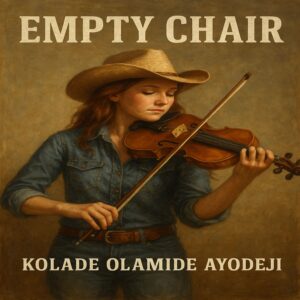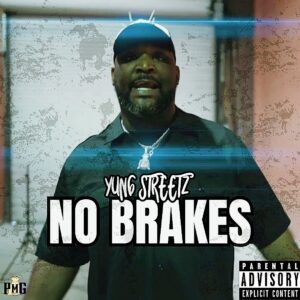Sure, Google Home can help you execute the perfect stuffing recipe, but it can also bring peace to your Thanksgiving Day feast.
Chris Monroe/CNET
This story is part of Holiday Survival Guide 2019, featuring tips on the best ways to manage the holiday season.
Thanksgiving Day is here! If your family is anything like mine, gatherings can get a bit rowdy –more like something you’d see on Military History rather than the Hallmark Channel. Rambunctious arguments, battles over which game goes on the TV and the divide-and-conquer approach of sticking the kids’ table in another room entirely make the holiday sometimes feel like guerrilla warfare. If all that sounds familiar, you’re going to need your Google Home ($49 at Walmart) or Nest Mini for a lot more than playing music, reading recipes and setting timers this weekend.
From settling disputes and checking facts to dropping in on both the big game and the kids everyone forgot about in the other room, Google Home can help bring some semblance of order to the otherwise chaotic battlefield that is many families’ Thanksgiving dinner.
We have heaps of other tips, too, to survive Thanksgiving 2019, from essential Thanksgiving cooking hacks to rules you should never break when buying anyone a tech-related gift on Black Friday. And now, here are Google Home features that come in extra handy during your Thanksgiving feast.
Resolve conflicts and avoid all-out war
A big enough Thanksgiving Day celebration is likely to draw family and friends from a wide swath of political persuasions, and unfortunately, that may include a few who try to hash out all the world’s problems over mashed potatoes and stuffing. But even if everyone remains civil, sometimes holiday discussions arrive at an impasse when two people can’t agree on historical facts. That’s when it’s time to bring in Google Home to mediate.
Google Home TipsAll the latest Google news delivered to your inbox. It’s FREE!
With the power of Google search at its core, Google Home can resolve almost any fact-based dispute. Just ask it a question on any topic, from history and politics to sports and culture and beyond. Some examples:
“Hey, Google, what year was the Battle of Normandy?”
“OK, Google, how many electoral votes did Ronald Reagan get in the 1980 election?”
“Hey, Google, which countries have sent people into space?”
If there’s no right or wrong answer but a decision must be made, like when the kids can’t agree whether to watch Home Alone or Home Alone 2, just have one person pick heads or tails and say, “OK, Google, flip a coin.” If it’s good enough to decide which team gets the kickoff, it should be good enough to pick a movie or settle any other turkey day dispute.
Sports fans, rejoice — you can keep up with the game without getting sucked into your screen by asking Google Home for the score.
Stephen Shankland/CNET
When sports are no longer a game
I’m not a big sports fan on any other day of the year, but I grew up in Michigan, where the Detroit Lions play every Thanksgiving, so I like to tune in, even if it’s just for a shot of nostalgia. You can check the score or get information on pretty much any game by asking Google Home. And the best part is, you don’t have to pull out your phone to do it, so you won’t be offending anyone by getting sucked into your screen. Some examples:
“OK, Google, what’s the score in the Lions’ game?”
“Hey, Google, what time do the Lions play today?”
“OK, Google, who do the Lions play today?”
If that’s not going to cut it and you need up-to-the-minute coverage, you can also use Google Home to tune into any game being broadcast on any radio station anywhere in the country (and many from around the world). All you need to know is which station broadcasts your favorite team’s games. If you don’t know already, you can ask Google Home that, too. Like this:
“Hey, Google, which radio station broadcasts Detroit Lions’ games?”
Right after Google Assistant answers, say the name of the station. For example, “Play WJR 760 AM.”

Now playing:
Watch this:
How to win Black Friday and Cyber Monday in 2019
2:25
Keeping track of all the kids
If the guests spread to multiple rooms in a single house, you’ll be able to check in without having to get up, which is a blessing if getting up means five people have to also unwedge their chairs. With multiple Google Home speakers, you’ll be able to broadcast the necessary messages.
You start the conversation by summoning Google Assistant, then using the words “broadcast,”https://www.cnet.com/”announce,”https://www.cnet.com/”shout” or “tell everyone,” followed by the message you want to broadcast. Some examples:
“Hey, Google, broadcast, ‘Dinner’s ready!”https://www.cnet.com/”
“OK, Google, announce, ‘Does anyone need more turkey?”https://www.cnet.com/”
“Hey, Google, shout, ‘Who wants to help with the dishes?”https://www.cnet.com/”
If there’s a Google Home in the kids’ room, whether that’s a bedroom, den or just where the kids’ table is set up, you can check in on them with Google Home’s broadcast feature.
Angela Lang/CNET
After Google Home plays your message, anyone on the receiving end will have a chance to respond. Note, however, that while broadcast messages go out to all the Google Home devices in your house, replies only go back to the speaker the message came from, so not everyone in the house has to hear the conversation.
Want to show off your Google Home to all your family and friends who use other assistants? Check out the three things Google Home can do that Alexa and Siri can’t. If all of this sounds great, but recently one of your Google Home smart speakers quit working, here’s what you need to do to request a free replacement from Google. Finally, smart speakers in every room don’t just make for a great intercom system, you can turn them into a whole-home audio system for music, podcasts, radio and more.

Now playing:
Watch this:
6 ways Google Home helps you cook
1:55
Originally published earlier this month.