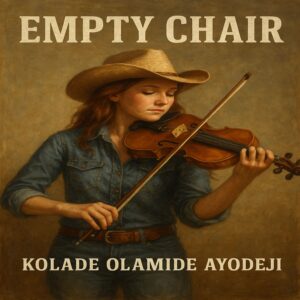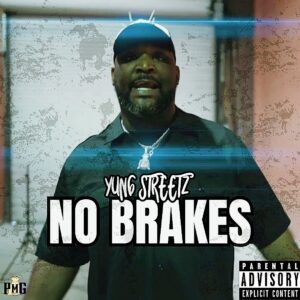As you might expect, Alexa-friendly devices tend to assume that you want to hear tunes from Amazon Music. If you prefer Spotify, Apple Music, or another music service, it’s not all that hard to set it up and use it with your Amazon devices.
In the Alexa app, tap the menu icon at the top left of the screen, and then tap “Settings.”
Scroll down to “Music” (in the section “Alexa Preferences”) and tap that. You’ll see any services you’ve already installed, and an entry named “Link New Service.” Tap that.
You’ll see logos for available services, including Apple Music, Spotify, Pandora, Deezer, Tidal, and Vevo, as well as streaming services including iHeartRadio, TuneIn, Radio.com, and SiriusXM. (No, there is no option for Google Play Music. Surprise, surprise.)
Tap the one you want to install.
The next page will not only have an “Enable to Use” button, but will include a description of the exact grammar your service uses, so you probably want to take a moment to absorb it. In most cases, the command grammar for Alexa is, “Alexa, <verb> <noun> on <service>,” so the full command sequence for Spotify happens to be “Alexa, play Peter Gabriel on Spotify.” Services do sometimes differ, however, so the best thing to do is to at least glance at the instructions before you tap the “Enable to Use button.”
At that point, you will probably be taken to the Amazon Skills store on your phone’s browser. Depending on the service, you will be asked to log in to the service and / or authorize Alexa to use your data.
Grid View
And you’re done. You can now use that service with your Alexa device.
How to set a default music service
Specifying the exact station and service all the time can become tiresome. If you have a favorite service other than Amazon Music — or an internet radio station you usually listen to — you can set it as a default.
Go back to “Settings” > “Music”
Below the list of installed services on the Music screen is a section called “Account Settings” under which you’ll see “Default Services.” Tap on that.
On the next page, you’ll be able to set which music service and / or which radio service you want to default to by simply tapping on it.
:no_upscale()/cdn.vox-cdn.com/uploads/chorus_asset/file/19389987/Screenshot_20191119_113441.png)
:no_upscale()/cdn.vox-cdn.com/uploads/chorus_asset/file/19389989/Screenshot_20191119_113511.png)
Now if you have more than one service installed but you have set, say, Spotify as your default, you can ask for songs by a particular musician without having to add “from Spotify.”
Vox Media has affiliate partnerships. These do not influence editorial content, though Vox Media may earn commissions for products purchased via affiliate links. For more information, see our ethics policy.