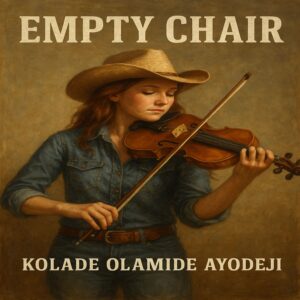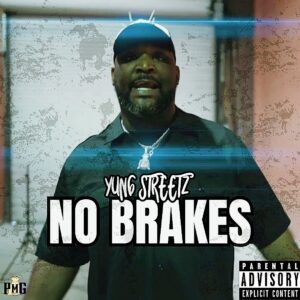Spotify has revolutionized the way we listen to music. The streaming service, which offers more than 35 million songs, allows you to listen to pretty much any artist or album you could think of, regardless of whether you’re at home or on the go.
You can even play Spotify on your Apple Watch , if you own one.
While you likely already have the Spotify mobile app on your iPhone , learning how to play music on your Apple Watch will take a couple of quick steps. Once you’re set up, you’ll be able to listen to songs right from your watch.
Getting started couldn’t be simpler here’s what you need to know.
Check out the products mentioned in this article:
Apple Watch Series 5 (From $399.99 at Best Buy)
iPhone 11 (From $699.99 at Best Buy)
How to listen to Spotify on your Apple Watch
Before you can listen to Spotify on your Apple Watch, you’ll need to make sure the app is installed on the device. To do this:
1. Make sure that Spotify is downloaded on your iPhone .
2. Open the Watch app on your iPhone.
3. Under the “Installed on Apple Watch” heading in the My Watch section, make sure that Spotify is there.
IMG_8468
Jennifer Still/Business Insider
4. If it’s not, you can install it by scrolling down to “Available Apps” and tapping on the “Install” button that appears to the right of Spotify.
Once Spotify is installed on your watch, you can launch it at any time by tapping the app’s icon on your Apple Watch’s home screen.
Additionally, beginning to play music from the Spotify app on your iPhone will auto-launch the app on your Apple Watch. To access it, press the small red bar graph indicator that appears at the top of your watch’s clock face.
It should be noted that the Apple Watch’s version of Spotify is somewhat limited when compared to the iPhone app. Your Watch will allow you to play, pause, and skip tracks, as well as inform you of the title and artist of the track you’re listening to.
IMG_8469
Jennifer Still/Business Insider
You can even see a list of recently played songs, though you won’t be able to choose individual songs to play from your watch you’ll have to skip through the list using the forward and back arrows to do that. If you want to pick specific songs to play, you’ll have to do that from your iPhone.
Related coverage from How To Do Everything: Tech :
How to change your Apple Watch name on an iPhone, so your Apple Watch is easier to identify
‘Why won’t my Apple Watch turn on?’: How to fix an Apple Watch that won’t turn on or respond
‘What is the Apple Watch Studio?’: How to order a custom Apple Watch with Apple’s new design studio
How to turn your Apple Watch on and off, and force-restart it for troubleshooting
NOW WATCH: Watch the Samsung Galaxy Note 10 event in 6 minutes
See Also: